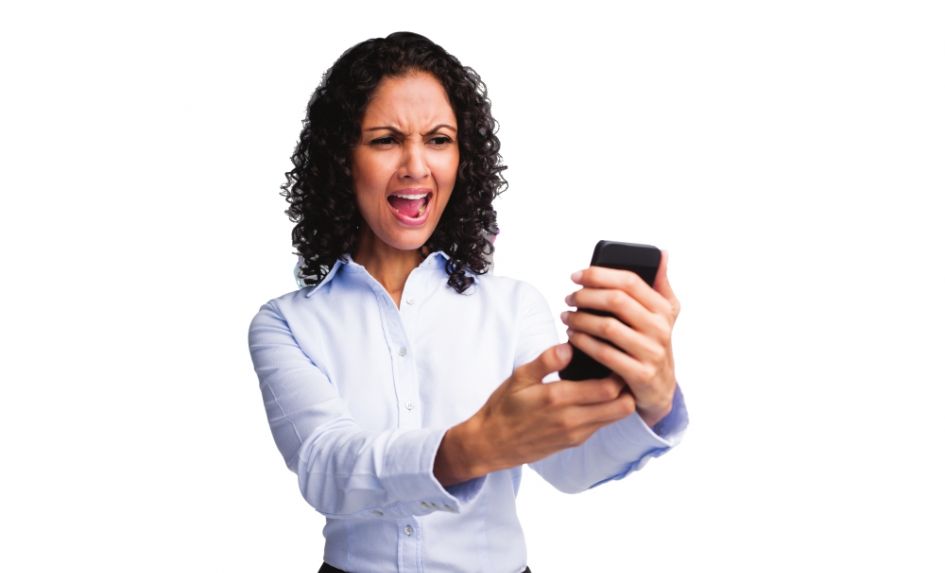While other social media platforms grow increasingly interactive and private, Twitter has gone in the other direction by becoming the place for posting public statements and announcements.
They can come from world leaders (@realDonaldTrump being the obvious example), analysts, companies, public organisations and people complaining about any of the above. The platform’s chief strengths are its openness to all and ease of sharing.
Twitter is a good place for schools to have a presence. It’s where many journalists and parents will look for crisis statements, such as announcements that schools are closed due to bad weather. It’s built from ground up to make sharing things easy, and therefore an excellent way of getting your school’s good news out into your community. Our own research at Marketing Advice for Schools shows that around 80% of schools have a Twitter presence.
But that openness can become a problem. To that end, here are my tips for making the most of Twitter while avoiding its risks…
1. KEEP THINGS POSITIVE
Never tweet in anger or frustration. You might be outraged by the behaviour of a year group, but Twitter isn’t the place to share this. Look instead to more local and personal forms of communication, such as assemblies and written letters.
2. REMEMBER YOUR SAFEGUARDING PRINCIPLES
The rules you have in place for using student names and avoiding taking pictures of certain pupils obviously apply to your tweets. I’d suggest going further and keeping any pupil or teacher names out of your tweets altogether – you can always give out personal praise later in a newsletter or a website post.
3. PLAN WHAT YOU’RE GOING TO SHARE
If you want to share a great assembly, make sure you’re able to take photographs or record video of it and check the username of the external presenter so they can see your tweet and share it. Use services such as Buffer or Tweetdeck to share tweets at times when your community is most likely to spot them – usually after 8pm for parents.
4. HAVE SOMEONE ELSE CHECK YOUR TWEETS
If possible, run your tweets by a colleague before sending them. They need to make sense, have perfect spelling and grammar (you’re a school!) and be unambiguous. What may be a joke to you might be an insult to someone unfamiliar with your sense of humour.
5. REGULARLY CHECK YOUR NOTIFICATIONS
Unless you’ve ‘protected’ your tweets (which you can enable via Twitter’s ‘Privacy and Safety’ settings), anyone can see and respond to them. Most schools’ responses will usually be positive or neutral questions, which you should share and answer as appropriate.
With negative responses, contact the tweeter, solve their problem and ask them to remove the tweet. If the negative comments escalate, switch your protection settings on.
Simon Hepburn is the founder of Marketing Advice for Schools; visit marketingadviceforschools.com or follow @Mktadvice4schls